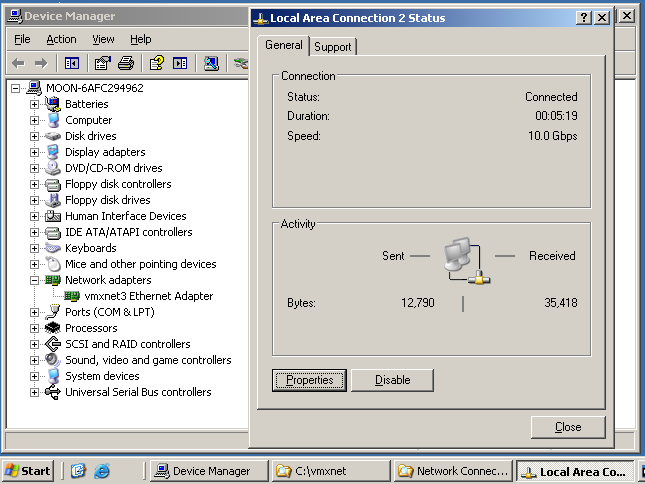Home Documentation VM-Sickbay MOA News About
|
To use this virtual device in Workstation 6.5.2 or better you must
have virtualHW.version = "7"
in the vmx-file. Depending on the version of Workstation you use
the device maybe identified as 1 GBps or 10 GBps. At the moment the driver is not included in any of the VMware-tools-iso
files that come with Workstation. md vmxnet3
In MOA use Kares DriverImportPE and show the tool the path to vmxnet3ndis5.inf Or to add it to your build - use vmxnet3n51x86.sys and put them into ...pebuilder\drivers\net\vmxnet3 and rebuild Do not forget to make a copy of the driver you really need. vmxnet3n61x64.sys_64 must be copied to vmxnet3n61x64.sys for 2008
64bit tested in Workstation 6.5.2 and this VMs:
|
home
vmx
vmdk
about
this site forum
downloads
![]()